REAL Transparent Terminal
Many terminal emulators in Linux come with so-called "Transparent background" option, which makes your terminal window *LOOKS* transparent by displaying your desktop wallpaper as terminal background instead of a solid color. This looks good if you have only one terminal window on your desktop, but if you have many windows placed over each other, you'll get a feeling that this "transparency" is fake (well, at least that's what I feel :P).
Thanks to Benedikt Meurer @ Xfce Diary, who did the transparent Terminal hack to enable *REAL* transparency in Terminal (a very popular terminal emulator used by Xfce users).
This hack consists of two patches, which you can find from the link above. In addition, here're things that you need for these patches:
- Latest Terminal from SVN
- xfce4-dev-tools (to compile Terminal)
- VTE 0.11.18 (the author mentioned it should also work with newer versions)
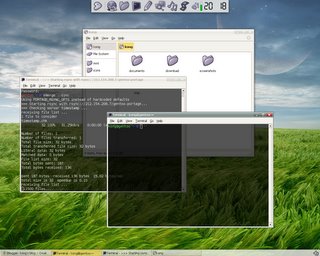
Quite impressive, isn't it? :)

4 Comments:
I prefer the "fake" transparency over the "real" one.
It looks more clear.
i always use solid black desktop background with nothing else on it. XD
very impressive, i am trying to archive that effect too but not quite got it yet,
he said: "You need to run a composition manager for this to work (i.e. xfwm4 with --compositor=on)"
How do you run xfwm4 with --compositor=on
thanks
dock:
I'm not entirely sure but I think it might be on by default.
The question is whether you have a version which is compiled with compositor support. This only became the default recently. How did you install it? What version are you running? Try going to a terminal and typing xfwm4 --help. In the list of options there should be --compositor=off|on|auto, if not then it is not compiled with compositing support and you need to update.
If anyone is interested I have some improved patches which turn the fake transparency mode into real transparency mode. This means that the transparency level is variable at run time, and you can use other colours apart from black. More details here
Post a Comment
<< Home